|
Layout Control System
(DCC)
The APN layout uses a
North Coast
Engineering (NCE) DCC control system. In order to run one of your locomotives on
the APN layout you must have a DCC decoder installed in your
locomotive. All DCC decoders that adhere to the NMRA DCC
standard are compatible with the APN DCC system. You do
not need to purchase a locomotive decoder from NCE, you may
purchase a decoder from any DCC decoder manufacturer that you
choose. For those of you unfamiliar
with DCC, then it may prove beneficial to visit the following
educational articles:
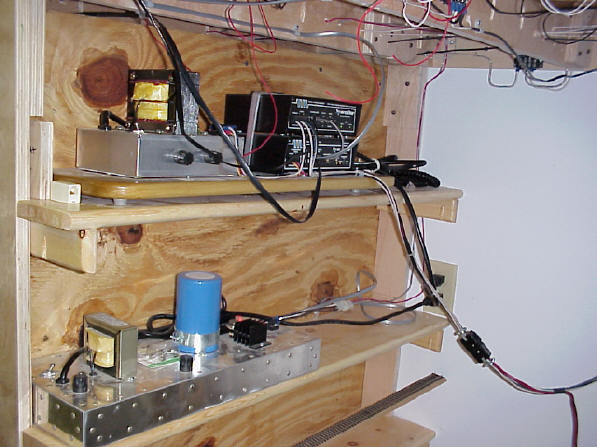 |
|
Our
DCC system and 12-volt 5A filtered DC switch machine power
supply |
DCC Throttle
Options
Each APN member is
responsible for procuring their own NCE compatible DCC throttle
and throttle cable to use while running trains on the layout,
although there several APN owned throttles
available for members' use. You do not need to purchase an entire DCC
system (unless you want to), just a personal handheld throttle. If
you already have a DCC
system for your home layout and it is not an NCE
compatible system, e.g. Digitrax, Lenz, MRC, then you will still
be required to purchase an NCE compatible throttle for use on the APN
layout. Handheld throttles are not compatible between
competing DCC systems. APN also has wireless throttle
capability so you may get the wireless feature if you wish.
Here is a list of currently available compatible throttles from
NCE:
Note: Each of these cabs also has a wireless upgrade option
available at time of purchase. If you choose wireless you
should insist on getting a 3rd generation radio. (also
known as Version 1.5)
It is possible to get existing cabs retrofitted
to radio, either by
NCE or an
authorized radio upgrade dealer. Beginning in the summer of
2010 the radio upgrades will include an internal antenna.
This sacrifices some slight radio reception performance in exchange for
no protruding antenna to snag on things and possibly get broken
off. A more complete discussion of antennae can be found
at
Marcus Ammann's website.
Which throttle is right for you? The
intermediate throttles are the least expensive but don't allow
you to use your throttle to program the locomotive or create
multiple unit
consists (MU). APN has a master
throttle permanently mounted on the wall next to work bench
which will allow you to build MU consists. Therefore, you
do not need to purchase a master throttle (ProCab) if you do not
wish to. The Cab-06 is the top of the line intermediate
throttle combining the convenient small size of an intermediate
cab with a digital display and support for 28 function keys.
The PowerCab is an interesting choice in that
incrementally it is not that much more expensive than the
ProCab, and on APN's layout it will perform virtually the same
as a ProCab. But actually the PowerCab is a complete DCC
System in itself, and with it you could convert your home layout
or even a small section of test track to DCC. The latter
would allow you to test run or program DCC equipped engines at
home.
|
 |
APN Wangrow System One Master Cab
permanently mounted on the wall next to workbench. |
There is also a second NCE PowerHouse Pro system
for a dedicated
programming station located at the dispatcher's desk.
See the decoder
programming section below for more information on
programming your decoder.
 |
Dedicated DCC system
located at dispatcher desk for programming decoders |
DCC Throttle Address
Each throttle that is used on the APN layout
must have a unique throttle address programmed into it.
You must see Mark Herzog and he will assign you a throttle
address for your handheld throttle and add this address to a
spreadsheet. The first thing that you do to when you bring
your new throttle up to the APN layout is program the throttle
with your newly assigned throttle address. If you have a
NCE / Wangrow system at home, you may program your throttle's
address at home as the throttle address stays with the throttle
and not with the command station. See your throttle's
manual for directions on how to program your throttle address.
DCC Throttle Cable
You purchased your new DCC throttle for the APN layout but
before you are ready to use it, you must get a cord to plug it
to the many throttle plug-in stations situated around the layout
fascia (unless you are running wireless - see throttle manual on
how to activate your wireless).
 |
Curly cord throttle cable
and NCE compatible cabs |
Currently, you have two options for acquiring a throttle
cable:
- Build your own throttle cable
(or find someone that will build one for you) that has a
RJ11 phone jack on one end and a 5-pin DIN plug on the other.
- Purchase a completed throttle cable with DIN plug direct
from NCE p/n 524-210. The downsides of using the NCE part:
- the RJ11 plug end will need to be replaced and reversed
(another APN member can help you with this) to make it
compatible with our jacks
- it has a 90° plug that will point
upward when plugged into our throttle jacks
- it is only 7' long (this is usually
adequate, but the cables most members use are 10' in length)
Manuals
APN has a library of DCC-related manuals at
the dispatcher's desk. These manuals cover topics ranging
from sound decoders to the complete DCC system. These
manuals may seem intimidating but it is important that you
utilize these manuals to learn the various tasks that you will
need to execute in order to run your train, such as building
multiple unit consists and decoder programming.
Locomotive Decoder Programming
Locomotive programming or, more specifically,
decoder programming is probably the most complex task that you
will have to learn. However, once you do it a few times,
you will see that it is not that complex after all. The DCC system pretty much walks you through step-by-step and you
just answer questions displayed on the master cab screen.
What address should I use for my decoder?
You may use any address between 0 - 9999 when you program your
decoder; however, it is highly recommended that you use the same
number as the locomotive number. If you wish to
have your engine participate in an APN operating session, then it is mandatory
that you program the decoder's long address with the the
locomotive number. At APN, we use a first come, first
served basis for decoder addresses. Therefore, if the
address you wish to use is already programmed into another
member's locomotive, then you must select another address or be
sure to never operate your locomotive when the other locomotive
with the same address is in use. It is always best to
follow the instructions in the
DCC System Manual
(page 9) when programming your decoder; however, we also
have a homebrew white paper entitled "Programming
your first DCC decoder" if
would rather use it instead. We also have a the program
DecoderPro installed at the programming station, and from it
you can program your decoders with a few clicks of the mouse
through a graphical interface.
Selecting a Locomotive
In order to run a train, you simply call up the lead locomotive
address with your handheld throttle. NCE gives you the
option to program your locomotive with either a short address (0
- 127) or long address (0 - 9999). These addresses
are stored in two different memory locations in the decoder, or
CVs (Configuration Variables) in DCC parlance. The
short address is stored in CV1 and the long address is stored in
CV17 & CV18. The choices that you select in the
Configuration Settings (CV29) is what determines which of two
address types (short / long) the locomotive will respond to.
It is a common misconception that you can call up the locomotive
by either the short or the long the long address; however, this
is obviously not true.
APN recommends that you always use the long address option when
programming your locomotive decoder since the short address
range (0 - 127) is also shared by the multiple unit consist
alias addresses. Therefore, you can have a short address
and a consist address assigned to the same value, which will, no
doubt, lead to bad things! One caveat to using a long
address is that whenever you attempt to call up a long address which
is less than 128, you must call up the locomotive address with a
leading '0', e.g. to call up a locomotive programmed with a long
address of '99', you would input '099' when prompted since the
leading '0' tells the system that you want to use the address
stored in CV17 & CV18 and not the address stored in CV1.
Note: You do not need to put a leading '0' in the long
address when you are programming the decoder. To learn how to
call up a locomotive with a handheld throttle, click here.
Multiple Unit Consist
DCC allows you to build multiple unit consists and operate them
as if they are one single locomotive. The only way to build a consist is
through the use of a master throttle. Your consist will
get a new 'alias' address assigned to your locomotive
automatically during the consist building process. You may
call up your consist by this alias address or by simply calling
up the lead locomotive address just as you would for a single
locomotive. To learn how to create a multiple unit
consist, click here.
When you are through running your consist, you should always
delete the consist.
Trouble shooting DCC Tips
Problem: Erratic DCC operation
Solution: Reliable DCC performance is
highly dependent on good electrical pickup. The more
wheels that pick up track power, the better. Dirty track
or wheels or a minimal number of wheels that pick up track
power are the biggest killers of good DCC performance.
However, many modelers blame the decoder for jerky operation.
One easy way to determine if the problem isn't related to good electrical pickup is
to look at the locomotive headlight when locomotive rolls down
the track. If the headlight
burns constant and does not flicker, then you have reliable
track pick up and you can look elsewhere (decoder or wiring to
the motor) for the cause of erratic operation.
Problem: The last time you were running this locomotive
it ran fine, but now it won't move when you call it up with your
handheld throttle.
Solution: If the last time you were running this
locomotive and it was part of a multiple unit consist and you
did not clear the consist when you were done running your
train, then this locomotive is most likely still programmed to
respond to the alias "consist" address and not the locomotive
address. If you happen to remember the alias consist
address then you can simply call up the alias consist address to
run the train or use a master throttle to clear (delete) the
alias consist address that is stored in the decoder. If
you want to clear the consist but if you do not know the alias
consist address, then you can use a master throttle and go into
Ops mode (Program on the Main) to manually clear out the
alias consist address. The alias consist address is stored
in CV19; therefore, you can clear out the alias consist address by setting CV19 =
0. The locomotive should now respond normally to the long / short
address that was originally programmed into it. It is a good habit to
always clear your consists when you are through running.
Problem: You have a QSI sound-equipped locomotive and it
ran fine the last time you had it on the layout but now it
doesn't move when you call it up with your handheld throttle.
Solution: QSI has a several
shutdown modes (Page 16) for their sound-equipped locomotives; disconnect,
standby and total shutdown. Once the
locomotive is placed in either of these shutdown modes, either
deliberately or accidentally, then you
must use the proper
startup procedure (Page 17) to get the locomotive to respond normally
to throttle commands. Basically, to bring the sound
decoder out of either of the shutdown modes, you hit the F6 key two times
and the
locomotive will now respond normally to throttle commands.
Problem: You are using the System One Master Cab that is
permanently mounted on the wall next to the workbench and the
speed buttons work but the wheel no longer works.
Solution: There is a bug in the latest EPROM firmware
(embedded software) for the System One command station which
causes the wheel controller to stop working once you hit one of
the speed buttons. Basically, the wheel will work
correctly until someone hits one of the speed buttons on the
master cab. Once someone hits either of the speed buttons
on the master cab, then the wheel gets disabled and the only way
to get the wheel back is by powering down the command station
and powering it back up again. This firmware bug only
affects System One Master Cabs and does not affect NCE
ProCabs or PowerCabs
Powering the layout On/Off
The layout track and switch machine power is operated
from a single bank of wall switches located in the meeting room to
the right of the double doors. Each wall switch
controls the 120 VAC outlets on each of the four walls (north
wall, south wall, etc.) in the layout room. The wall
switch on the far left is the switch that actually turns the
layout power on and off. The local on/off power
switches on the DCC and turnout power supplies themselves are left in the ON
position all the time and just the 120 VAC wall outlets that
these devices plug into are turned on and off via the wall
switch in the meeting room. PLEASE REMEMBER TO TURN OFF
ALL FOUR WALL SWITCHES IN THE MEETING ROOM BEFORE YOU LEAVE THE
BUILDING!
 |
|
Layout
room outlet power control switches located in the meeting room |
To aid in verifying that all the correct wall
outlets have been powered down before you leave, a series of
remote indicator lights has been placed to left of the main exit door in
the meeting room. All of these indicator lights must be
OFF before you leave the building.
|
 |
|
Layout
room outlet power remote indicator lights near the
building exit door. All of these lights
must be OFF when you
leave the building |
Rolling Stock
The rolling stock on our layout is a
mixture of both APN-owned and privately owned cars. The
APN cars are identified with a green dot on the bottom of the
car. Members are encouraged to ID their cars by putting
their assigned ID number somewhere on the bottom of the car. There is a also a
rolling stock standards
document that must be adhered to for both APN and
privately owned rolling stock that is to remain on layout.
In addition, APN uses Kadee-compatible couplers on all of its
rolling stock, e.g. no hook and horn (XF) style couplers.
The APN layout is equipped with
current sensing block
occupancy detectors and; therefore, all rolling stock that is to
participate in operating sessions must have resistors installed on
at least one axle per truck (two axles per car). For more information on
adding resistors to your rolling stock
click here.
Each APN member is assigned a personal identification number
that he or she may use to identify personal pieces of rolling
stock left on the layout. Examples of numbering
options are peal-and-stick labels, decals, or a fine-tip permenant marker pen.
Analog (DC) Test Track
APN has an analog (DC) test
track mounted along the wall behind the main workbench.
This test track will allow members to test run their locomotives
on conventional DC to be sure they operate properly before going
through the effort of installing a DCC decoder and finding out
the locomotive doesn't even run. The rule of thumb is that
if a locomotive doesn't run well on conventional DC, then it
definitely is not going to run well on DCC.
|
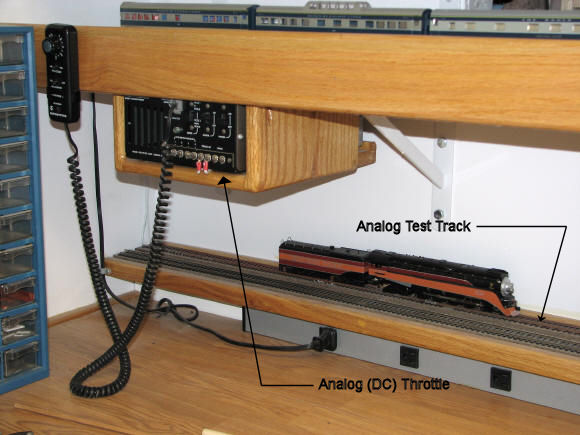 |
|
Analog (DC) throttle located at the far left hand side of
the workbench. The DC test track
is
the rear track - the track that the SP steam engine is parked
on.
(NOTE: as of September, 2009, the power was moved,
so now the front track is the DC test track). |
Layout Etiquette
-
After you are through
running, please:
- Move your train off of the mainline/return it to staging
- Return all turnout positions back to
normal (mainline) positions for the next person.
- If you use the under layout staging tracks, return the control panel
rotary selector
knobs to Track 1 when finished.
-
If you use the APN master cab
that is permanently mounted on the wall next to the workbench to
build / break multiple unit consists, then please make sure to assign
the locomotive address on the cab back to '000' when you are through
working with your consist. This helps to eliminate
"runaways".
-
Keep the staging yard through
track clear. The through track is represented in
yellow on the track diagram on the fascia.
-
If you break something, own up to it and
report it! Accidents can happen, but it is very rude
and disrespectful to damage something and then try to hide
it.
-
Help stamp out broken grab irons, handrails,
sunshades and other details! Unless it’s your locomotive, or
your piece of rolling stock, do not pick it up unless it is
inoperable. If it’s in your way, move it the same way the
prototype does, with locomotives, not with your hands.
-
If you use an APN owned tool or borrow a tool, put
it back where it belongs.
| 
